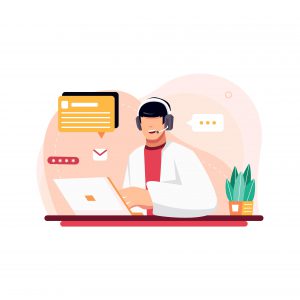Over the last few years, social media has become more about making money than connections. Many platforms have introduced features which allow people to make money online. For example, paid ads, affiliate marketing, and Influencers are now an integral part of our social media experience. Along with images, copy, and audio, video has become an increasingly popular way for people to make money from content. And live streaming is taking off, thanks to dedicated video streaming services like Twitch. Find out how to make money on Twitch with this guide.
What is Twitch?
Twitch is the world’s biggest live-streaming platform. It’s predominantly used by gamers, but people also broadcast music performances, craft-making, ASMR, and vlogs. Creators from all genres build online communities and then interact through streaming, chatting, and inviting input from their audience.
A Creator’s main objective is to stream as consistently as possible and build a strong following. As a Creator, you can unlock rewards by ticking off certain ‘achievements’, such as reaching 10 followers or having 50 viewers at the same time. These achievements help you on your way to making money on Twitch.
As well as being used to stream e-gaming and e-sports, Twitch also has categories like IRL (In Real Life) and Creative. This means that you don’t have to be a gamer to make money on Twitch. Instead, you can bring your skillset to the platform. As long as you stream good quality content and attract viewers, you can stream on Twitch.
What is video streaming?
Video streaming sites allow people to watch or listen to content without having to download any files.
Other examples of video streaming sites include Youtube, Vimeo, Dailymotion, and Crackle. If YouTube is something that particularly interests you, check out this article for tips on how to be a Youtuber. Video streaming sites often host live streams as well as long or short videos. The live stream option means that real-time content can be broadcast. Think News 24 but instead of watching a reporter follow a breaking news story, you’re watching someone play Call of Duty. Or crochet a bunny toy for their child…
You really can stream pretty much anything on a video streaming site like Twitch. In fact, during the 2020 pandemic, video streaming sites like Twitch found a whole new type of Creator. Performers from the world of comedy, podcasting, and music turned to the platform in order to reach their audiences. Thanks to COVID-19 restrictions on live performances, especially in the UK, artists had to find a way to make money without being able to perform in theatres or at festivals and concerts.
Many of these Creators saw the value in live video streaming and continue to use Twitch. At the time of writing, there are 9 million unique Creators streaming each month; a 31% increase on the previous year.
Can you make money on Twitch?
Anyone can make money online through Twitch. It just depends on how big your audience is, your monetisation channels, and your motivation to make money. As we talk about in this article, consistency is a key factor in becoming a successful Streamer. Through regular streaming, you should start to grow your audience which will allow you to earn more.
According to a Credit Donkey article, you’ll need around 500 regular viewers to start making money on Twitch. Here are some potential earning amounts from the article:
- A full-time streamer (40 hours a week) can make between $3,000 and $5,000 a month.
- Someone with 500 Tier 1 subscribers* ($4.99) can make $2,500 a month.
- Streamers with 50 to 100 subscribers can earn around $500 a month.
- ‘Average’ streamers will make roughly $250 in ad revenue per 100 subscribers or $3.50 per 1000 views.
So now we know the answer to the question ‘Can you make money on Twitch?’, it’s time to look at how to do that.
*We discuss subscription tiers in more detail further on in this article.
How to make money on Twitch
There are lots of ways to make money on Twitch. Some can take a bit of time, effort, and consistency to set up whereas others can be done right from the beginning of your video streaming career.
Twitch beginner
Although your monetisation options are somewhat limited as a beginner streaming on Twitch, there are still many things you can do to make money. The most important thing is to build an audience or community. You can either work at doing this on Twitch, or you can bring an existing social media following to this platform. Wherever they come from, the idea is to turn them from fans or followers into paying customers. This can be a difficult concept in the world of live video streaming where there isn’t an immediately-obvious product to sell…
Donations and subscriptions
Instead, researching what is Patreon could also help to earn a monthly income. Share exclusive content such as digital goods and behind-the-scenes videos in return for a monthly subscription. Or use a similar platform to ask for donations. This approach works well if you’re a personality. That means that if people can see the face behind the brand – or video streaming channel – they’re more likely to want to support you financially.
Merch
If you do choose to build your personal brand on Twitch, you could make and sell merch. Merchandise such as t-shirts, sticks, hats, mugs, etc can be sold to your audience. Use a print-on-demand service like Printify so that you don’t have to have hundreds of items made upfront. Then, open an online store using a service like Shopify and direct your Twitch followers there to buy your stuff. In addition, you could also research how to sell tshirts online through other platforms.
Affiliate marketing
If you build an interested following, you can make money on Twitch through affiliate marketing. This is a great source of passive income. Your passion for a product (eg video game) can help you act as a salesperson. Without having to do much more than play, enjoy, and talk about it. Which is fundamentally what happens when you stream on Twitch. With affiliate marketing, you would sign up as an affiliate on a site which sells games. Affiliate programmes depend on individual businesses, but you’re usually given a unique code or link to share. Use this code or link in relevant content and if someone uses it to buy a product, you earn money from that sale. As well as how to make money on Twitch, find out what else affiliate marketing UK can do.
Twitch Affiliate
Once you’ve achieved some key milestones, you’ll be invited to join Twitch’s affiliate programme. This opens up new ways to make money on Twitch. You can follow your journey towards this on a dedicated ‘Path to Affiliate’ tab in your Twitch dashboard. According to Twitch, you need to meet the requirements listed below within the same 30-day period. If you qualify for the programme, you’ll be invited via email, a notification, and an announcement in your dashboard.
Criteria
- Have at least 50 followers
- Stream for at least 8 hours/500 minutes…
- …on at least 7 different days
- Have an average of 3 viewers across your broadcasts
Once you become an affiliate, you’ll have more options on how to make money on Twitch. According to their site, Twitch will “introduce additional monetisation tools for Affiliates” as their programme grows. Here’s how to make money on Twitch as an affiliate.
Bits
Bits are a type of virtual currency used on Twitch. During live streams, your viewers can interact with you via a chat box. They can chat, cheer, or support you by spending Bits that they have purchased. To do this, they type a number next to their ‘Cheer’. For each Bit someone sends to you, you should receive 1 cent from Twitch. Rewards may be different during events like esports tournaments or charity streams. You can enable or activate Bits as soon as you become a Twitch Affiliate.
Subscriptions
Affiliates can invite their audience to subscribe to their channel for extra content, such as ‘emotes’, ad-free viewing, and exclusive Discord chatrooms. There are three tiers of Twitch subscriptions available:
- Tier one: $4.99
- Tier two: $9.99
- Tier three: $24.99.
Revenue from subscriptions is split 50/50 between you and Twitch.
Game sales
Twitch’s affiliate marketing programme means that you can bring your affiliate marketing efforts onto the platform. And streamline your passive income efforts. You can earn money from game sales and in-game purchases if someone uses the link on your stream to buy the game you’re playing. You’ll get a 5% revenue share of any purchases made from your page.
Twitch Partner
This is the highest level of membership for Twitch streamers. Just like the journey to become an Affiliate, there are certain milestones you have to reach before becoming a Partner. Again, you need to complete these within the same 30-day period. However, Partner status isn’t guaranteed, even if you complete the following criteria and apply for the Partner programme.
Criteria
- Stream for at least 25 hours
- Stream on at least 12 different days
- Have an average of 75 viewers across your broadcasts
As well as the monetisation opportunities that come with being a Twitch Affiliate, as a Partner you can also do the following:
Collaborate
Twitch Partners can collaborate with brands such as game studios or esports companies in order to make money on Twitch. They can do this through brand partnerships, sponsorships, or endorsement deals. Collaborations come in all shapes and sizes and can be unique to the streamer and brand. Before you get to the Partner stage, it’s worth seeing how other Twitch users collaborate.
Following ASA regulations, UK online influencers are required to highlight when they are being paid to advertise something. This is something you need to know about if you plan on making money on Twitch through advertising, so make sure you take a look at the rules.
Ad revenue
As a Partner, you can make money from ads. Earn a share of the revenue generated from any adverts that play on your channel. You get to set the length and frequency of ‘mid-roll’ ads.
How to make money on Twitch: getting paid
As a Twitch Affiliate or Partner, you’ll be able to request a payout once you’ve made at least $100 in revenue. There are a number of payment methods available, so just choose from the list when setting up your account.
How to start streaming on Twitch
Once you’ve decided that Twitch is the place for you, it’s time to look at how to start streaming.
Sign up to Twitch
If you haven’t already, it’s time to open an account on Twitch. If you visit the site on desktop, you’ll see that the layout is quite similar to YouTube. Find the ‘Sign up’ button in the top right-hand corner and click. Once you’ve signed up, you’ll be able to access your Creator Dashboard.
What do you need?
Don’t worry if you just have an idea but don’t have all the gear. For example, you don’t need multiple screens or the latest tech when you’re getting started. There are a few essentials and some nice-to-haves which you can work towards getting as your audience grows.
Hardware
Computer or console. However you can also live stream from your phone if you download the Twitch app. The type of hardware you need depends on what you choose to stream. For example, if you game a lot, you’ll need something that can handle things. Twitch has suggested specs, such as: an Intel Core i5-4670, 8 GB of RAM, and Windows 7 or newer. However, you need to see what works for you and your streaming needs.
Software
If you choose to stream from a computer, you’ll need to download broadcasting software. There are several software options available, including:
- Twitch Studio (beta) is Twitch’s in-house software. It’s free and has been designed specially to help new streamers get started.
- OBS (Open Broadcaster Software) is also free and is available on Windows, Mac, and Linux.
- XSplit Broadcaster is software used for live streaming and recording.
- Gamecaster. Originally part of the XSplit suite, Gamecaster is now a standalone entity. It was created specifically for gamers (gaming content creators).
Fast internet connection
Ideally, you need a good internet connection to stream on Twitch. Twitch recommends having upload speeds of 3-6 Mbps (megabits per second), but the faster your internet connection, the better your streaming experience will be. If you don’t have a good internet connection, your stream is likely to lag, glitch, or freeze.
Microphone
This is so you can chat directly with your viewers. One of the most important parts of Twitch is the interaction between Streamers and their audience. Viewers can type questions or comments into a chat box and you can speak your responses aloud. Doing this lets you remain in control of the stream by being the only person communicating verbally. But what type of microphone do you choose? USB or XLR? Uni-, bi-, or omnidirectional? There are mics to suit most budgets so do your research.
Camera
This isn’t an essential part of your Twitch kit. In fact some content creators don’t show their face at all. However, some streamers choose to show their hands instead of their face. For example, gamers can show which controls they use in a specific game or knitters can show off their needle technique. Use a webcam, your smartphone, or even a DSLR camera. Digital Camera World recently looked at the best camera for streaming in 2021. If you are interested in cameras, you could also check out how to become a photographer too.
Lighting
Again, this isn’t an essential part of your Twitch setup but a good lighting rig can make your streams look better. Especially if you’re filming craft-making or you talking into the camera. When you’re getting started, you could use lights you have already rather than spending cash. However, you’ll need to think about the type of light (hard or soft), angles, colour temperature, and equipment. For example, research ring lights, LED panels, and soft boxes.
Choose your category
There are a number of categories and tags on Twitch which help viewers find something specific to watch. Labelling your videos correctly will get them seen by the ‘right’ people; people who want to view your content, follow your account, and maybe even support you financially. There are gaming and non-gaming categories which sit within a Directory. Popular, individual games such as Minecraft, GTA V, and Fortnite have their own categories because there are so many streamers playing. Some non-gaming categories are:
- Just Chatting
- Makers & Crafting
- Food & Drink
- ASMR
- Music
You can also tag your streams with things like IRL (in real life) and Creative to further sort your content.
How to get viewers on Twitch: tips
Once you’re set up, it’s time to get started. To make money on Twitch, you need viewers. Here are some handy tips on how to grow your stream audience.
Invite
If you have an existing social media following, invite them to watch you stream on Twitch. In the beginning, this can be the quickest and easiest way to build a community. Cross-channel promotion is also a great way to get Twitch viewers even if you don’t already have a large audience. Some platforms are easier to grow numbers on than others. It just depends on your style.
Interact
Interaction is so important in the world of streaming. Have conversations with your viewers. Ask their opinions, conduct polls, get feedback, share their comments, just chat with them! Anything you can do to interact and increase the feeling of community around you and your channel. The more interaction you have, the more people are likely to stick around. And that will hopefully lead to conversions, in that they’ll go from ‘fan’ to ‘subscriber’.
Network
Networking is another way to increase your viewer numbers. Whilst building meaningful connections. Interacting with other streamers in the category/ies you stream in will help you get your channel noticed. ‘Raiding’ is one of the best ways to do this on Twitch. A Raid is where you share audiences with another Twitch streamer by sending viewers over to another channel after your stream. This is a great way to grow both communities.
Be consistent
Consistency is key when it comes to getting followers. People are more likely to tune in if they know there’s some kind of longevity in their viewing. Twitch lets you publish a schedule which shows potential viewers when your upcoming streams are happening. It’s up to you to stick to this schedule, but it can help to keep you accountable. Being inactive can see your status downgraded. For example, if you’re a Twitch Affiliate, but you don’t stream for a while, you’ll no longer be part of the affiliate programme. And you’ll have to work your way back up. Remember that this could limit your money-making opportunities on Twitch.
Other ways to make money online
At OddsMonkey, we have a whole host of techniques which could help you generate an extra source of income. Matched betting is a clever technique which allows you to turn free promotional bets offered by bookmakers into real profit. Check out our ‘What is matched betting?’ guide to find out more.